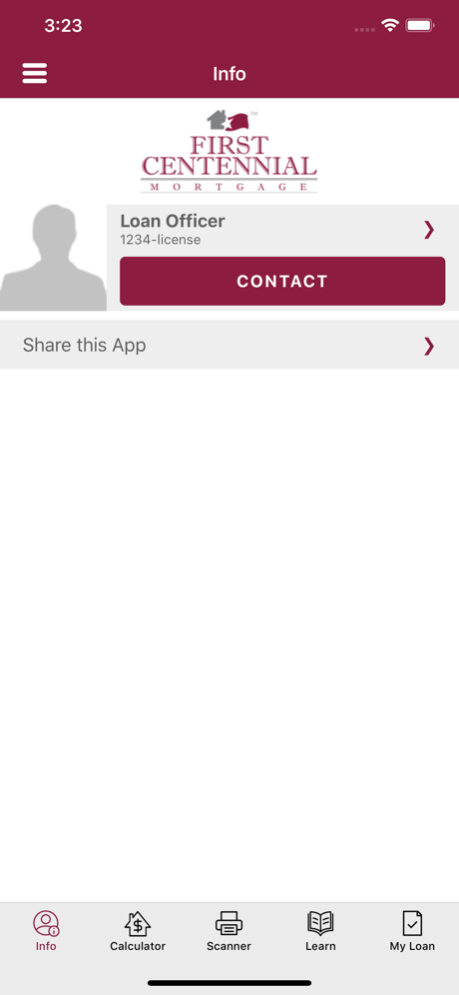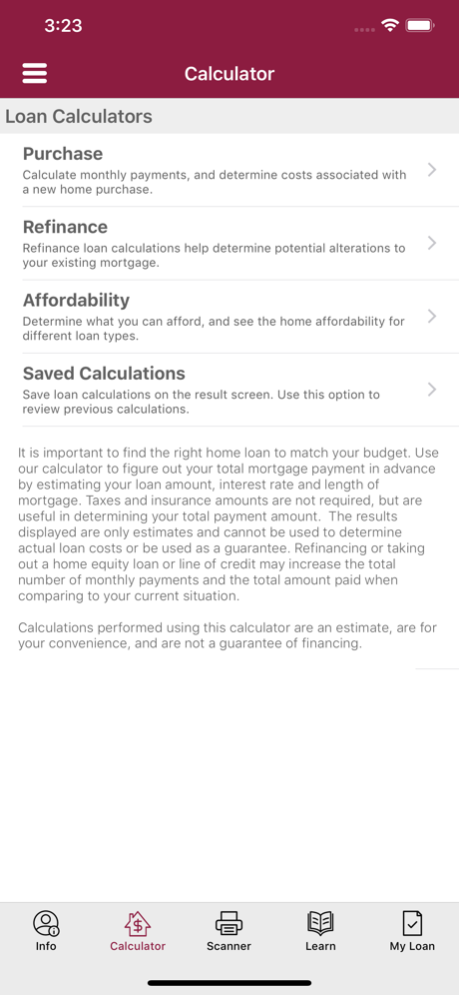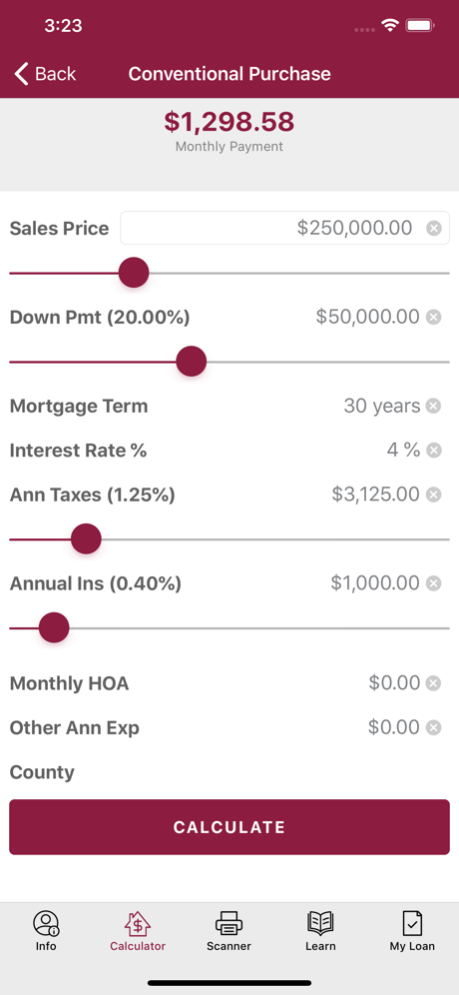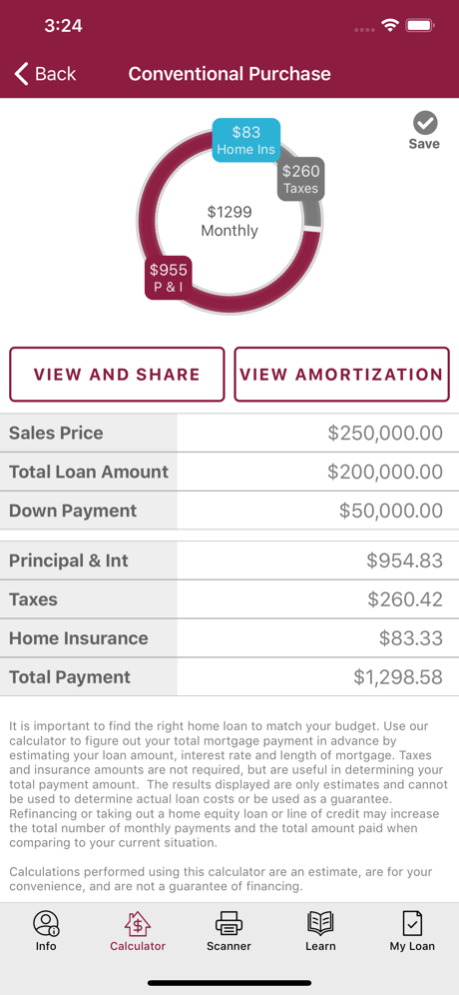FCMexpress 21.1.104
Continue to app
Free Version
Publisher Description
The First Centennial Mortgage app will enhance the ease of your mortgage process by giving you the
ability to be more involved on the go.
Key features:
- Apply for a loan in less than 10 minutes
- Calculate and compare various loan scenarios with full monthly payments
- Calculate the possible savings (or cost) of refinancing your mortgage
- Connect to home searching sites in-app
- One click call or text to your First Centennial Mortgage loan officer and realtor
- Track your loan progress with real-time push notifications
- Securely scan and upload loan documents with your phone’s camera
*The calculations provided by the First Centennial Mortgage App are useful in giving you an idea of what
homeownership might mean for you. The information contained in the calculators is for informational
purposes only. The use, presentation or receipt of this information does not constitute an offer to lend,
an application, a Loan Estimate, or estimate of fees. Where included, interest rates are subject to
change at any time and are not intended to be viewed as the current market rate. Contact your First
Centennial Mortgage Loan Officer for a customized solution tailored to your specific financial situation,
needs, and goals.
First Centennial Mortgage Corporation. NMLS# 132763. Equal Housing Lender.
Mar 31, 2021
Version 21.1.104
General Updates and Improvements
About FCMexpress
FCMexpress is a free app for iOS published in the Accounting & Finance list of apps, part of Business.
The company that develops FCMexpress is First Centennial Mortgage Corporation. The latest version released by its developer is 21.1.104.
To install FCMexpress on your iOS device, just click the green Continue To App button above to start the installation process. The app is listed on our website since 2021-03-31 and was downloaded 1 times. We have already checked if the download link is safe, however for your own protection we recommend that you scan the downloaded app with your antivirus. Your antivirus may detect the FCMexpress as malware if the download link is broken.
How to install FCMexpress on your iOS device:
- Click on the Continue To App button on our website. This will redirect you to the App Store.
- Once the FCMexpress is shown in the iTunes listing of your iOS device, you can start its download and installation. Tap on the GET button to the right of the app to start downloading it.
- If you are not logged-in the iOS appstore app, you'll be prompted for your your Apple ID and/or password.
- After FCMexpress is downloaded, you'll see an INSTALL button to the right. Tap on it to start the actual installation of the iOS app.
- Once installation is finished you can tap on the OPEN button to start it. Its icon will also be added to your device home screen.